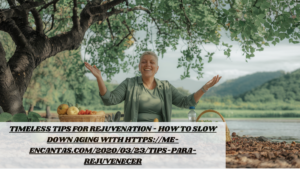Knurled Knobs Stream Deck – Enhancing Your Workflow with Precision Control

In the ever-evolving world of content creation, tools that offer enhanced precision and control are invaluable. The Knurled Knobs Stream Deck is a game-changer for creators looking to streamline their workflow and increase efficiency. Designed to complement the popular Elgato Stream Deck, these knobs provide a tactile, precise way to interact with your setup, making your content creation process smoother and more intuitive.
What Are Knurled Knobs?
Before diving into how they enhance the Stream Deck, let’s first understand what knurled knobs are. A knurled knob is a small, cylindrical control component with a textured surface. The texture, often referred to as “knurling,” provides a better grip, allowing for more precise adjustments. These knobs are commonly used in various industries, from audio equipment to machinery, where fine control is essential.
The Importance of Precision in Content Creation
Content creation, especially live streaming and video production, demands a high level of precision. Whether you’re adjusting audio levels, switching scenes, or controlling lighting, having the ability to make quick and accurate adjustments can be the difference between a smooth production and a chaotic one. This is where the Knurled Knobs Stream Deck comes into play.
How Knurled Knobs Enhance the Stream Deck
The Elgato Stream Deck is already a powerful tool for streamers and content creators, offering customizable buttons that can trigger a wide range of actions. However, the addition of knurled knobs takes this functionality to the next level. Here’s how:
1. Tactile Control
- The knurled texture provides a superior grip, allowing you to make adjustments without the fear of slipping. This is especially important during live streams where you need to react quickly.
2. Fine-Tuned Adjustments
- Unlike the standard buttons on the Stream Deck, knurled knobs allow for gradual changes. This is particularly useful for adjusting audio levels or scrolling through options with precision.
3. Enhanced Workflow
- With knurled knobs, you can perform multiple tasks without taking your eyes off the screen. The tactile feedback means you don’t need to visually confirm your actions, making your workflow faster and more efficient.
4. Customizability
- Just like the buttons on the Stream Deck, these knobs can be customized to control different aspects of your setup. Whether you want to control your microphone gain, adjust the brightness of your lights, or scroll through scenes, the possibilities are endless.
Installing Knurled Knobs on Your Stream Deck
If you’re interested in adding knurled knobs to your Stream Deck, the process is straightforward. Here’s a step-by-step guide to help you get started:
Step 1: Choose Your Knurled Knobs
- Knurled knobs are available in various sizes and materials. Choose ones that fit your Stream Deck setup and match your aesthetic preferences. Ensure they are compatible with the Stream Deck’s interface.
Step 2: Gather Your Tools
- You’ll need a small screwdriver, the knurled knobs, and potentially an adapter if your knobs require one.
Step 3: Remove Existing Components
- If your Stream Deck has any pre-installed knobs or buttons, carefully remove them using the screwdriver. Be gentle to avoid damaging the device.
Step 4: Attach the Knurled Knobs
- Align the knurled knobs with the control points on your Stream Deck. Secure them in place using the screws provided. Ensure they are firmly attached but not overly tight, as this can hinder their movement.
Step 5: Test and Customize
- Once installed, test the knobs to ensure they are functioning correctly. Use the Elgato software to customize the knob functions according to your needs.
Real-World Applications of Knurled Knobs on Stream Deck
The versatility of knurled knobs on the Stream Deck makes them suitable for various content creation scenarios. Here are a few examples:
1. Audio Control
- Adjusting audio levels during a live stream can be tricky, especially if you need to make fine adjustments. Knurled knobs allow you to smoothly increase or decrease the volume, ensuring your audio is always at the perfect level.
2. Scene Switching
- If you run a complex streaming setup with multiple scenes, knurled knobs can make switching between them seamless. You can assign each knob to scroll through different scenes or trigger specific transitions.
3. Lighting Adjustments
- Controlling your lighting setup is crucial for achieving the right look on camera. With knurled knobs, you can adjust brightness and color temperature with precision, helping you maintain consistent lighting throughout your stream.
4. Camera Control
- For those who use PTZ (Pan-Tilt-Zoom) cameras, knurled knobs can offer a precise way to control camera movements. This is especially useful in live productions where smooth camera work is essential.
The Future of Knurled Knobs in Content Creation
As content creation tools continue to evolve, the demand for precision and control will only increase. The Knurled Knobs Stream Deck represents just one of the many ways creators can enhance their setups to meet these demands. In the future, we can expect to see even more innovations that build on this concept, offering creators greater flexibility and control.
Why Choose Knurled Knobs Stream Deck?
With so many options available for enhancing your content creation setup, you might wonder why the Knurled Knobs Stream Deck stands out. Here are a few reasons why you should consider adding these knobs to your toolkit:
1. Increased Efficiency
- The ability to make precise adjustments quickly can significantly reduce the time spent on setup and adjustments, allowing you to focus more on your content.
2. Professional Quality
- The enhanced control offered by knurled knobs helps you achieve a more polished, professional look and sound in your content, which can lead to higher viewer engagement and satisfaction.
3. Customizable to Your Needs
- No two content creators have the same workflow. The Knurled Knobs Stream Deck can be tailored to fit your specific needs, whether you’re a streamer, podcaster, or video producer.
Common Concerns and How to Address Them
As with any new tool, there may be some concerns or questions about using knurled knobs with your Stream Deck. Let’s address a few common ones:
1. Will the Knurled Knobs Fit My Stream Deck?
- Most knurled knobs designed for the Stream Deck are compatible with all versions of the device. However, it’s essential to check the specifications before purchasing to ensure a perfect fit.
2. Can I Still Use the Buttons on My Stream Deck?
- Absolutely. The knurled knobs are an addition to your setup, not a replacement. You can use both the knobs and buttons simultaneously, giving you more control options.
3. Are Knurled Knobs Difficult to Install?
- Installation is straightforward, especially if you follow the step-by-step guide provided earlier. If you’re not comfortable installing them yourself, you can always seek help from a professional or someone experienced with hardware modifications.
Advanced Tips for Using Knurled Knobs Stream Deck
For those who want to get the most out of their Knurled Knobs Stream Deck, here are some advanced tips:
1. Use Multiple Knobs for Different Functions
- Assign different knobs to control various aspects of your setup. For example, one knob can control audio levels, another can adjust lighting, and a third can switch scenes.
2. Combine Knob Functions with Stream Deck Macros
- The Elgato Stream Deck allows you to create macros—sequences of actions triggered by a single button press. Combine these with your knurled knobs for even more powerful control.
3. Integrate with Other Software
- The Stream Deck integrates with various software, from OBS to Photoshop. Use your knurled knobs to control these applications directly, enhancing your workflow across multiple platforms.
The Impact of Knurled Knobs Stream Deck on Content Creation
The introduction of knurled knobs to the Stream Deck ecosystem is more than just a hardware upgrade—it’s a shift in how creators interact with their tools. By offering precise control and enhancing the tactile experience, these knobs help bridge the gap between the digital and physical worlds, making the creative process more intuitive and enjoyable.
Conclusion: Elevate Your Content Creation with Knurled Knobs Stream Deck
The Knurled Knobs Stream Deck is a must-have accessory for any serious content creator. Whether you’re a seasoned professional or just starting, these knobs offer a level of control and precision that can significantly enhance your workflow. By integrating them into your setup, you’ll be able to create content more efficiently and with greater confidence.
Investing in knurled knobs for your Stream Deck is an investment in your craft. As content creation continues to grow in complexity, the tools you use should empower you to keep up with these demands. The Knurled Knobs Stream Deck does just that, offering a blend of functionality, customizability, and ease of use that few other accessories can match.
FAQs about Knurled Knobs Stream Deck
Q1: Are knurled knobs compatible with all versions of the Elgato Stream Deck?
A1: Yes, most knurled knobs designed for the Stream Deck are compatible with all versions, but it’s essential to check compatibility before purchasing.
Q2: Can I use knurled knobs for tasks other than streaming?
A2: Absolutely. Knurled knobs can be customized to control a wide range of tasks beyond streaming. They are useful for managing audio levels, adjusting lighting, switching between applications, or controlling video editing software. Their precision makes them versatile for any setup requiring fine control.
Q3: Will using knurled knobs affect the Stream Deck’s functionality?
A3: No, knurled knobs will not affect the Stream Deck’s overall functionality. They are designed to enhance and complement the existing buttons and features of the Stream Deck. You can still use all the original functions while benefiting from the added control knobs.
Q4: How do I clean and maintain my knurled knobs?
A4: To clean your knurled knobs, use a soft, dry cloth to wipe them gently. Avoid using harsh chemicals or excessive moisture, as these can damage the knobs and the Stream Deck. For stubborn dirt, lightly dampen the cloth with water and gently clean the affected areas.
Q5: Can I adjust the resistance of the knurled knobs?
A5: Most knurled knobs come with a fixed level of resistance that is designed to provide a consistent user experience. If you need a different resistance level, check if the knobs you purchased offer adjustable settings or consider contacting the manufacturer for options.